Hello Friends!
Thanks for your this Kind of support and love or interest here...
Here i am now posting another guest post from a friend its name is Khalil Ahmad on the Topic of how to create recent post widget for blogger blog by using Feed-Burner...
So, don't talking more about read the post below.
As always there are a solution to any problem no matter how big it is recent posts widget have great way of helping make your blog visitors spend more time on your blog from moving one interesting Page to another without having to leave the blog.So if that is the cause, i don't think you can do without recent posts widget especially you are thinking increasing your Page views.This is why i want to Show you how to add Feed-burner recent posts widget to blogger which also uses javascript but have way of making it not effect your blog's load time since the javascript is not direct linked to your blog. Feed-Burner always helped Bloggers with their services like as Email subscription, Rss reader, Recent comment, Recent Posts etc. You have seen recent post widget hanging on the sidebar of several blogs but most often this widgets have a JavaScript Code in it that Increase the load time of your page.You can add recent posts widget to blogger without increasing your blog speed. Feed-burner as you all know is the best web service for submitting your blog feed. Once you sign up with them they will provide you several widgets.
By reading the above, I hope you agree with me that is better to use the Google Feed-burner recent posts widget for blogger blog. If yes is Your Answer and you presently do not have the widget on your blog then go through this article I am about to show you how to create add recent post widget for blogger blogs.
These are steps you may follow to add recent posts widget for blogger blog,it is not hard to add Feed-Burner Recent Posts Widget.
Steps to Create Add Recent Post Widget for Blogger blog.
- Sign up for a Feedburner Account.
- Log in your account and click on the Publicize.
- Then Click on BuzzBoost on the sidebar like in the picture below.
- Fill the form with relevant information. Lewidgets. Boxes unchecked. Keep the number of items (Links) as low as possible. You can choose 8 links to be displayed but 6 would be better. Choose Links to be opened in Same Window.
- Now copy the code they provide you as shown below.
- Log in your blogger Account and then go to Layout.
- Select add gadget and then choose HTML/JavaScript from popup Menu
- Now Paste the code into the widget and give it a title "Recent Posts"
- Save your gadget and you're done.
About the Author Khalil Ahmad:
Khalid Ahmad is a newbie blogger from Pakistan. He is the Founder and CEO of 100PakWeb. He is really a nice person and very hard worker.

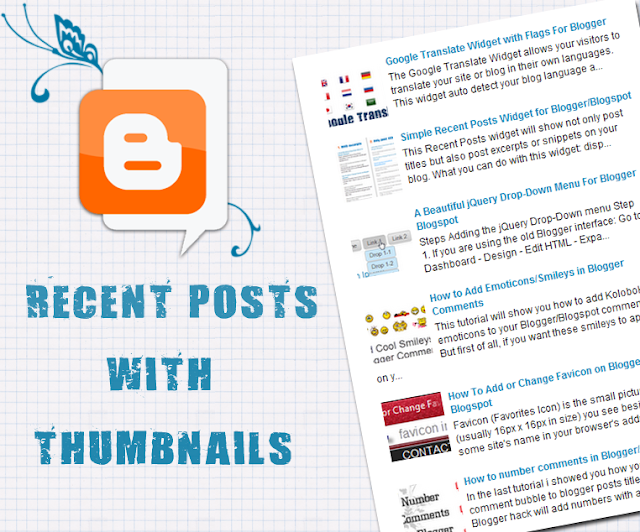





1 comments:
Click here for commentsHello, its pleasant article regarding media print, we all
know media is a impressive source of information.
Dear readers, after reading the Content please ask for advice and to provide constructive feedback Please Write Relevant Comment with Polite Language.Your comments inspired me to continue blogging. Your opinion much more valuable to me. Thank you. ConversionConversion EmoticonEmoticon